Member Discount Codes are not always the right option for every event. Unused codes can be removed from prices through your event management tools.
How To Remove Unused Member Codes
- Log in to your account. From the Account menu, select Manage Your Events
- In line with the event title, select Go!
- Choose Dates & Prices from the dark gray bar
- Scroll down to Your Dates & Prices
- Find the price summary fields for the price with unwanted discount codes. Under Discount Codes, click Download Unused Code List
- Follow the prompts to download and open the file
- Once the file is open, highlight and copy the entire list
- On the Brown Paper Tickets site, in line with the price, click the blue Edit link
- Under Member Discount Codes, paste the list into the text field
- Select Remove These Codes (located beneath the code box)
- Click Save Changes
- Repeat steps for additional prices (if applicable)
Having Trouble Removing Codes?
Member Discount Codes can only be removed from a price if they have not yet been used. To check if codes have been redeemed follow the instructions above and select Download Used Code List for step 5.
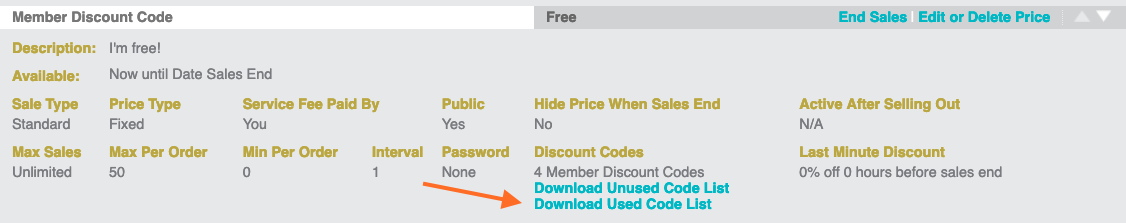
If you are having trouble removing your codes, you may opt to set the current price to private and add a new price to your date.