Following eligible ticket purchases, you can reserve season tickets by accessing the confirmation page for your purchase and using the Pass Management tool.
Use the Pass Management Tool
- Locate the confirmation page for your purchase
An email was sent at the time of purchase with a link in Section 1 to the confirmation page
- Locate the Pass Management box
- Under Reserve Tickets, select the event you'd like to attend
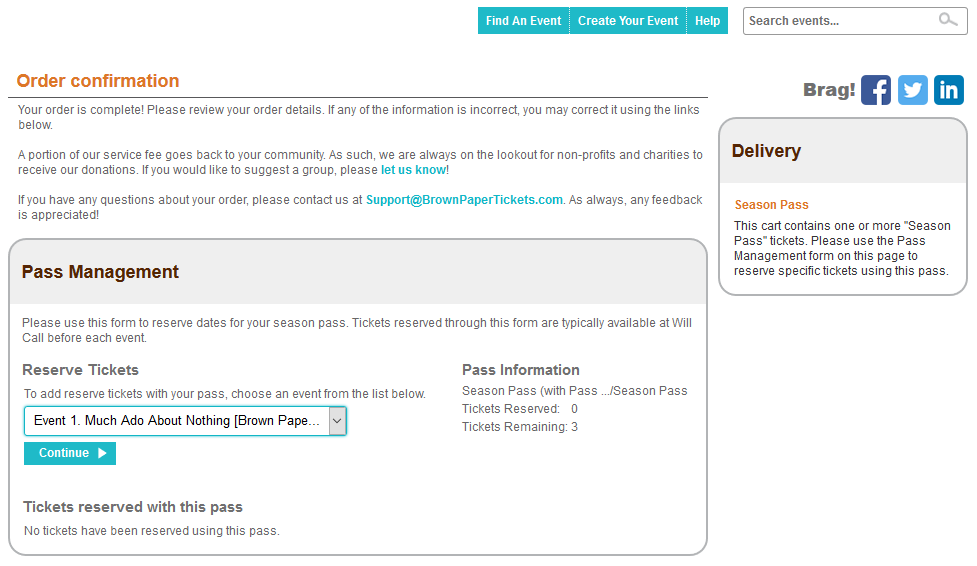
- Continue through the reservation selections. You might be offered a choice between performance dates, or have an opportunity to select seat assignments.
- Once complete, the reservations will appear under Tickets Reserved with this Pass
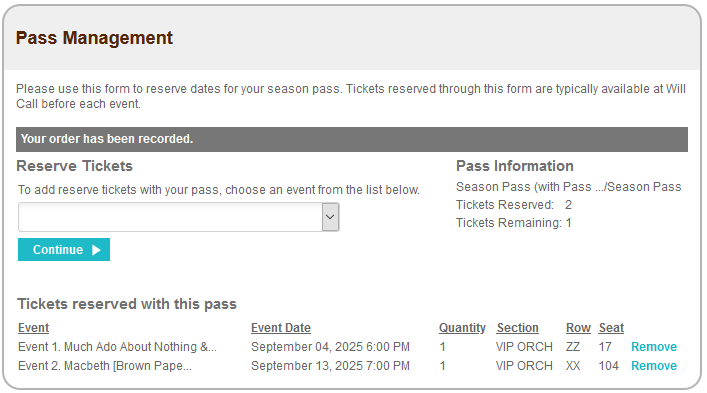
- If you'd like to edit your selection, click Remove and begin again
Your name will now appear on the will-call list for each event that you have selected and reserved tickets.